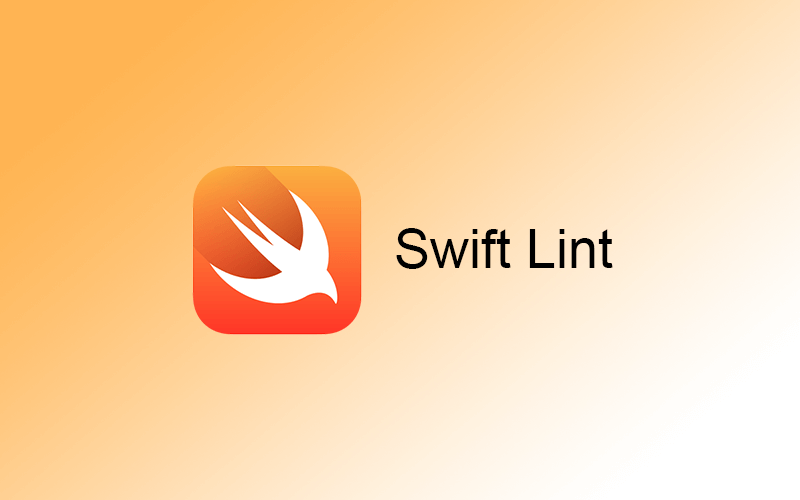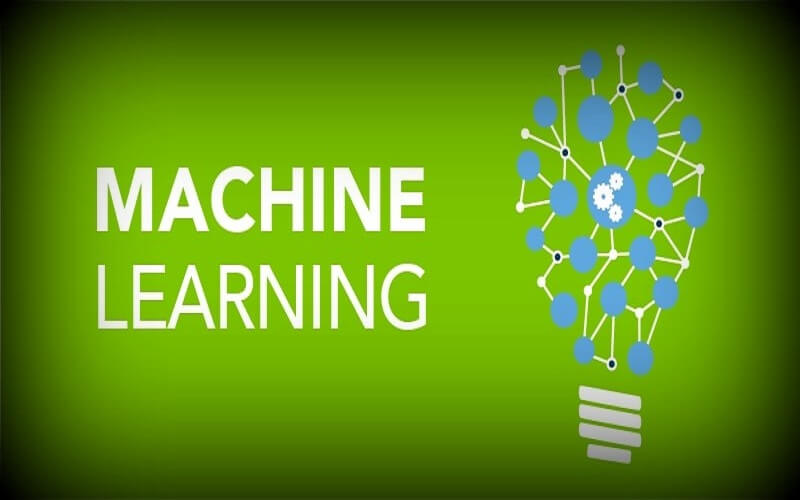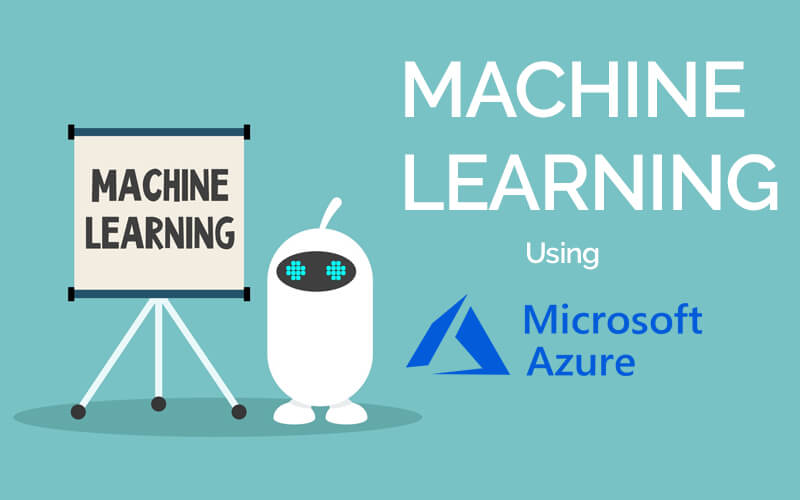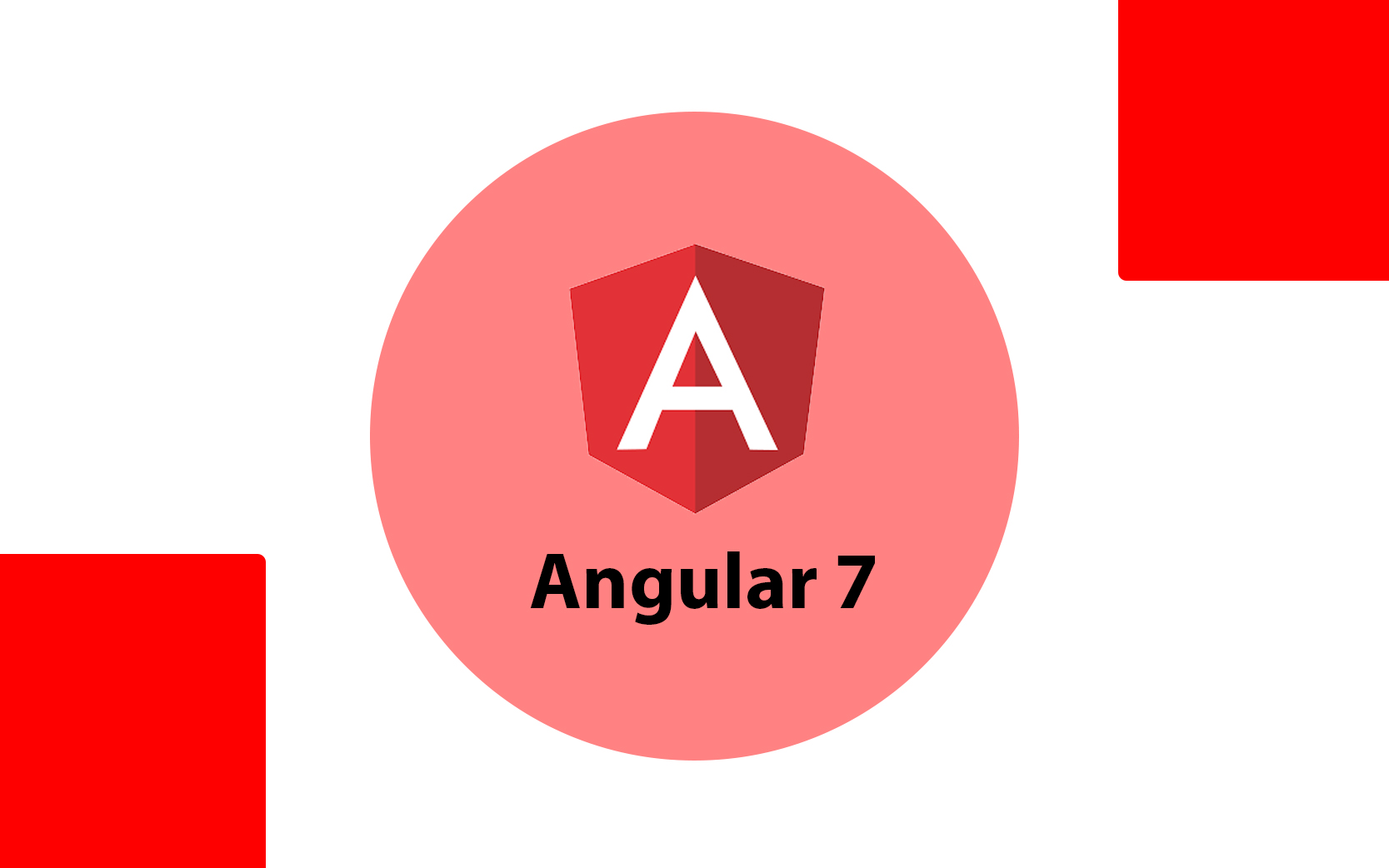SharePoint Training
SharePoint Course:
SharePoint is a web-based collaborative platform from Microsoft that integrates with Microsoft Office. Organizations use Microsoft SharePoint to create websites. You can use it as a secure place to store, organize, share, and access information from any device. All you need is a web browser, such as Microsoft Edge, Internet Explorer, Chrome, or Firefox. This SharePoint 2016 training helps your team increase productivity. The SharePoint course takes a completely hands-on approach. Corporate training in SharePoint is customized based on the requirement of the clients. This SharePoint training is delivered by our experts at Bangalore as well at client locations across India and South-East Asia in cities such as Bangalore, Chennai, Hyderabad, Pune, Mumbai, Delhi, Noida, Gurgaon, Singapore, Hong Kong and many more.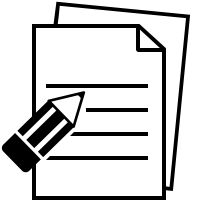
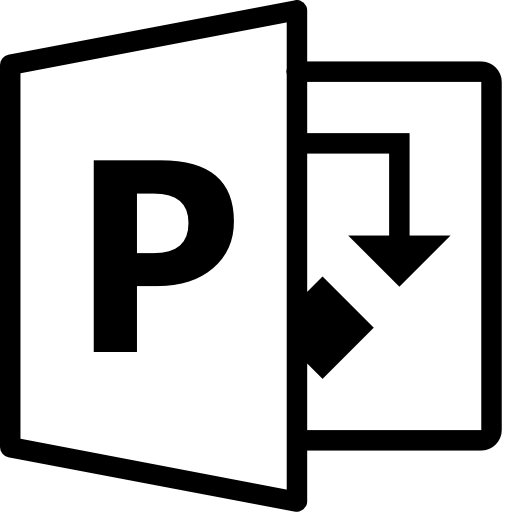
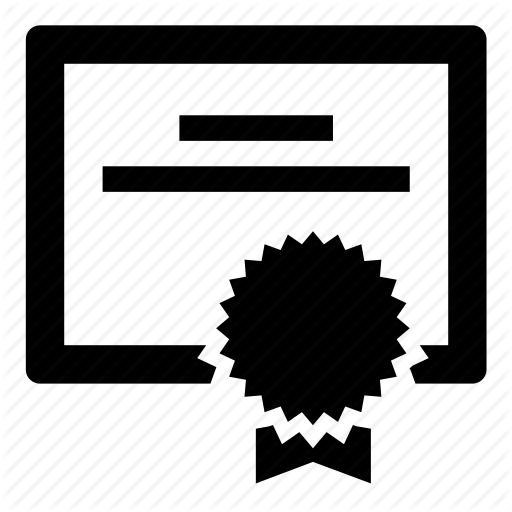
SharePoint Course Curriculum
Key components of a SharePoint deployment
SharePoint 2016 deployment options
Identifying business requirements
Organizing information in SharePoint 2016
Lab : Designing an information architecture - Part one
Lab : Creating an information architecture - Part two
Overview of the SharePoint 2016 logical architecture
Lab : Designing a logical architecture
Producing a logical architecture diagram
Designing physical components for SharePoint deployments
SharePoint farm topologies
Lab : Designing a physical architecture
Developing a physical architecture design diagram
Installing SharePoint 2016
Configuring SharePoint 2016 farm settings
Provisioning a SharePoint 2016 farm
Configuring incoming email
Configuring integration with Office Online Server
Creating web applications
Creating and configuring site collections
Creating a web application
Lab : Creating and configuring site collections
Creating a site collection in a new content database
Introduction to the service application architecture
Lab : Planning and configuring service applications
Provisioning a Managed Metadata Service application with Windows PowerShell
Configuring service application proxy groups
Configuring authorization in SharePoint 2016
Lab : Managing users and groups
Creating and managing SharePoint groups
Lab : Securing content in SharePoint sites
Managing site-collection security
Overview of authentication
Configuring server-to-server authentication
Configuring Microsoft SharePoint 2016 to use federated identities
Configuring SharePoint to trust AD FS as an identity provider
Configuring farm-level security
Configuring SharePoint Server communication security
Configuring blocked file types
Implementing security auditing
Managing content types
Configuring the managed metadata service
Creating content types for propagation
Lab : Configuring and using the managed metadata service
Creating term sets and terms
Configuring the User Profile Service Application
Lab : Configuring user profiles
Configuring directory import and synchronization
Configuring My Sites
Understanding the Search Service Application architecture
Managing Enterprise Search
Configuring the Search Service Application
Configuring a local SharePoint content source
Lab : Optimizing the search experience
Customizing the search experience
Configuring entity extractors and refiners
Monitoring a SharePoint 2016 environment
Planning and configuring caching
Lab : Monitoring a SharePoint 2016 deployment
Configuring Sharepoint diagnostic logging
Reviewing usage and health data
Analyzing network traffic
Frequently Asked Questions
We provide classroom-based as well as online training. Since this is a hand-on training so batches generally does not contain more than 4 people.
We will provide web services specific study material as the course progresses. You will have lifetime access to all the code and basic settings needed for these SharePoint training through our github account and the study material that we share with you. You can use that for quick reference.
Feel free to drop a mail to us at [email protected] and we will get back to you at the earliest for your queries on SharePoint course
We have tie ups with various companies and placement organizations to whom we connect our learners. Each SharePoint training ends with career consulting
Minimum 2-3 projects of industry standards on SharePoint will be provided
Yes, we provide our own course completion certificate to all students. Each SharePoint training in bangalore ends with training and project completion certificate
You can pay by card (debit/credit), cash, cheque and net-banking. You can pay in two installments
We take immense pride to provide post training career consulting for SharePoint training
Recommended Courses

Terraform

Advanced Jenkins

Pivotal Cloud Foundry
Feedback