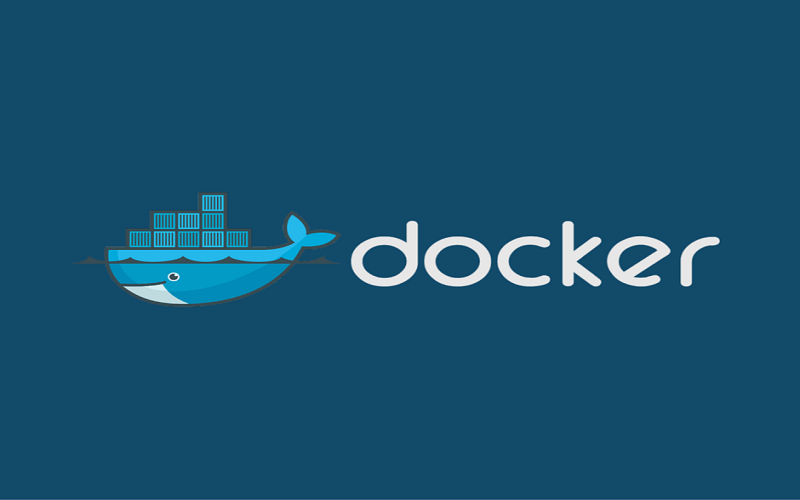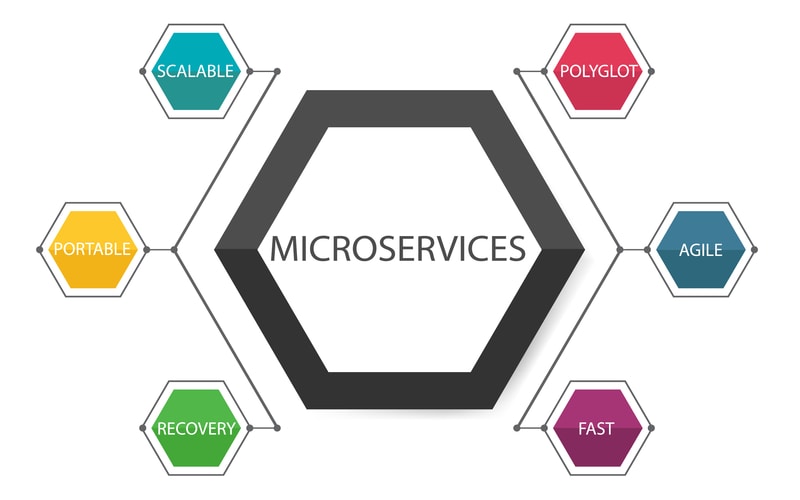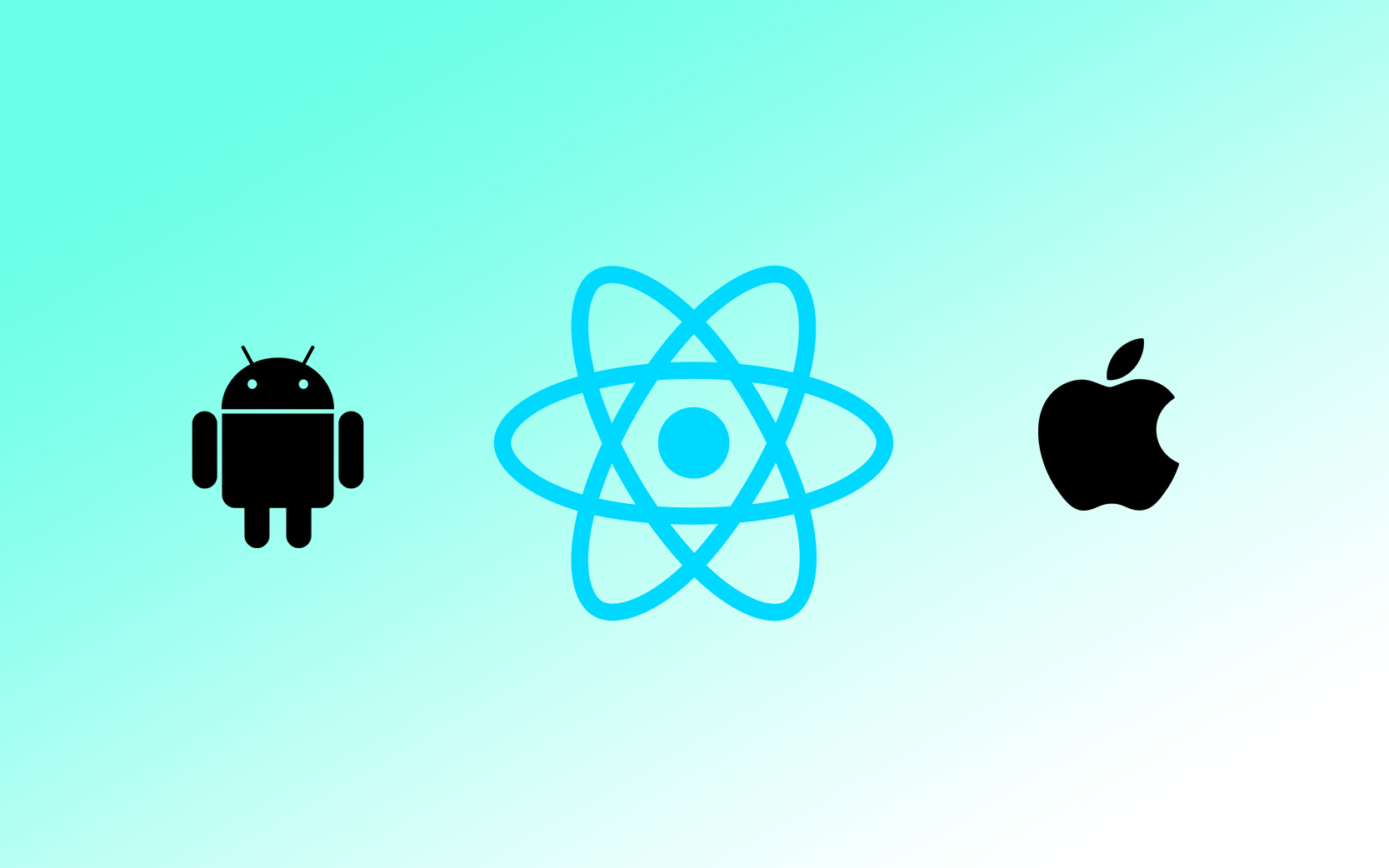Continuous Integration using Bamboo Training
Continuous Integration using Bamboo Course:
Bamboo is a Continuous Integration tool developed by Atlassian. In the current DevOps movement every IT organisation is adopting Continuous Integration tool that can integrate and automate the software development life-cycle, starting from source code management to build, test, release and deploy. Bamboo is a competitor of Jenkins, TeamCity and other CI tools. In this course we will learn Bamboo using hands-on approach. It includes installation, configuration, creating jobs, triggering builds, integration of Bamboo with other tools etc.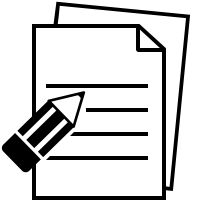
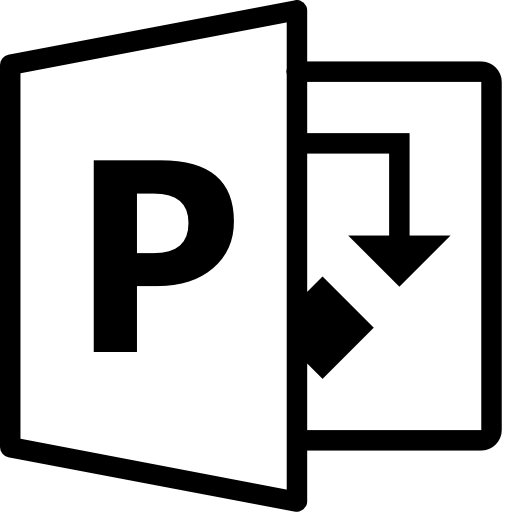
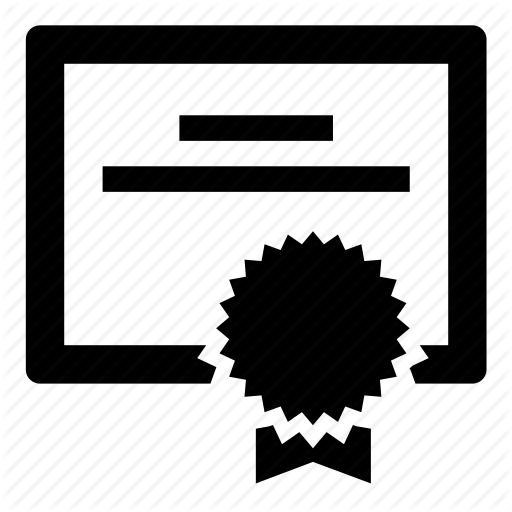
Continuous Integration using Bamboo Course Curriculum
What is DevOps ?
How CI fits into DevOps paradigm?
Getting started with Bamboo
Using Bamboo in the enterprise
Bamboo remote agent installation
Setting up account for Bamboo on AWS
Getting started with Bamboo live environment with Java project
Using the Bamboo dashboard
Configuring plans
Creating a plan
Using the branch status page
Configuring a plan's permissions
Modifying multiple plans in bulk
Configuring concurrent builds
Configuring the build queue timeout event
Fundamentals of source code management
Introduction to Bitbucket, Github, Mercurial, CVS and others
Linking Bamboo to Github
Polling the repository for changes
Cron-based scheduling
Linking Bamboo to the build tools
Running a plan build manually
Triggering a Bamboo build from Bitbucket Cloud using Webhooks
Creating a job
Configuring a job's requirements
Configuring miscellaneous settings for a job
Deleting a job's current working files
Checking out code
Configuring a test task
Configuring a deployment task
Sharing artifacts
Working with builds
Viewing a build result
Configuring build results expiry for a plan
Working with comments and labels
Setting up plan build dependencies
Viewing test statistics for a job
Stopping an active build
Understanding deployment release
A sample deployment project
Naming versions for deployment releases
Tasks for deployment environments
Agents for deployment environments
Variables for deployment environments
Requirements for deployment environments
Manually starting a deployment
Notifications
Configuring notifications for a plan and its jobs
Viewing build statistics for all users
Generating reports on selected authors
Viewing the Clover code-coverage for a plan
Linking Bamboo to another application
Viewing linked JIRA application issues
Creating JIRA application issues from a build
Integrating builds with your issues workflow
What is configuration as code?
Bamboo variables
Defining plan variables
Bamboo Specs
System Requirements
Branching and DVCS
Using Agents
Administering Bamboo - System settings
Tracking changes to your Bamboo server
About capabilities and requirements
Collecting analytics for Bamboo
Frequently Asked Questions
This "Continuous Integration using Bamboo" course is an instructor-led training (ILT). The trainer travels to your office location and delivers the training within your office premises. If you need training space for the training we can provide a fully-equipped lab with all the required facilities. The online instructor-led training is also available if required. Online training is live and the instructor's screen will be visible and voice will be audible. Participants screen will also be visible and participants can ask queries during the live session.
Participants will be provided "Continuous Integration using Bamboo"-specific study material. Participants will have lifetime access to all the code and resources needed for this "Continuous Integration using Bamboo". Our public GitHub repository and the study material will also be shared with the participants.
All the courses from zekeLabs are hands-on courses. The code/document used in the class will be provided to the participants. Cloud-lab and Virtual Machines are provided to every participant during the "Continuous Integration using Bamboo" training.
The "Continuous Integration using Bamboo" training varies several factors. Including the prior knowledge of the team on the subject, the objective of the team learning from the program, customization in the course is needed among others. Contact us to know more about "Continuous Integration using Bamboo" course duration.
The "Continuous Integration using Bamboo" training is organised at the client's premises. We have delivered and continue to deliver "Continuous Integration using Bamboo" training in India, USA, Singapore, Hong Kong, and Indonesia. We also have state-of-art training facilities based on client requirement.
Our Subject matter experts (SMEs) have more than ten years of industry experience. This ensures that the learning program is a 360-degree holistic knowledge and learning experience. The course program has been designed in close collaboration with the experts working in esteemed organizations such as Google, Microsoft, Amazon, and similar others.
Yes, absolutely. For every training, we conduct a technical call with our Subject Matter Expert (SME) and the technical lead of the team that undergoes training. The course is tailored based on the current expertise of the participants, objectives of the team undergoing the training program and short term and long term objectives of the organisation.
Drop a mail to us at [email protected] or call us at +91 8041690175 and we will get back to you at the earliest for your queries on "Continuous Integration using Bamboo" course.
Recommended Courses
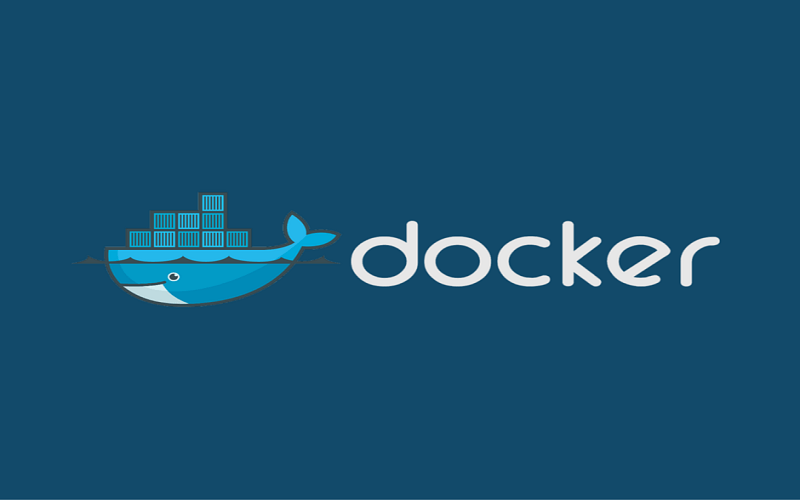
Docker - The Complete Guide
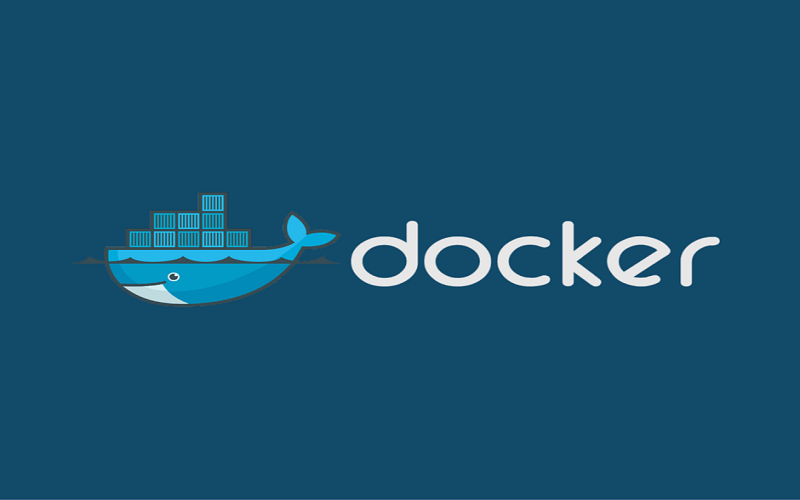
Docker - The Complete Guide

Kubernetes Administration
Feedback