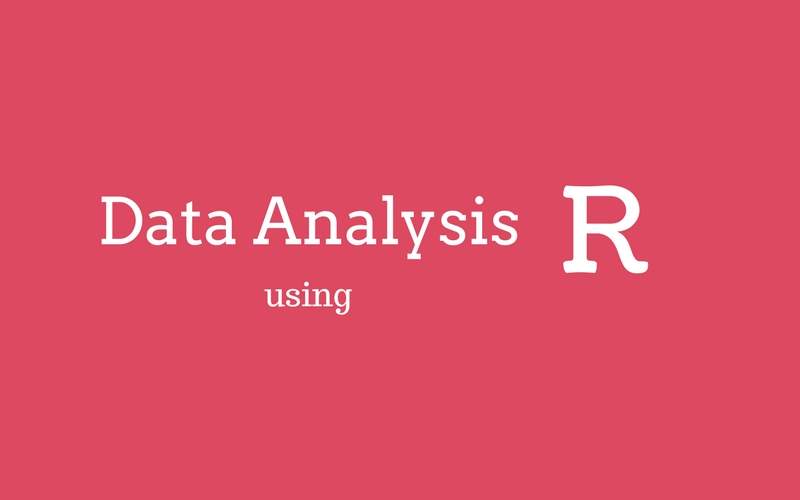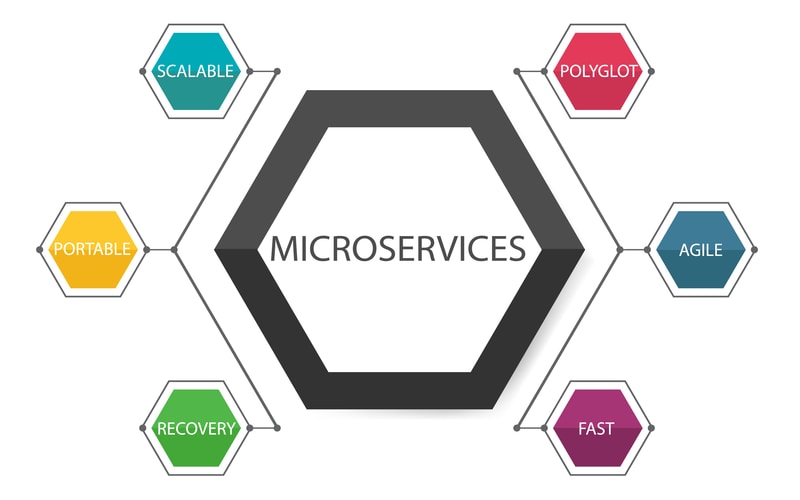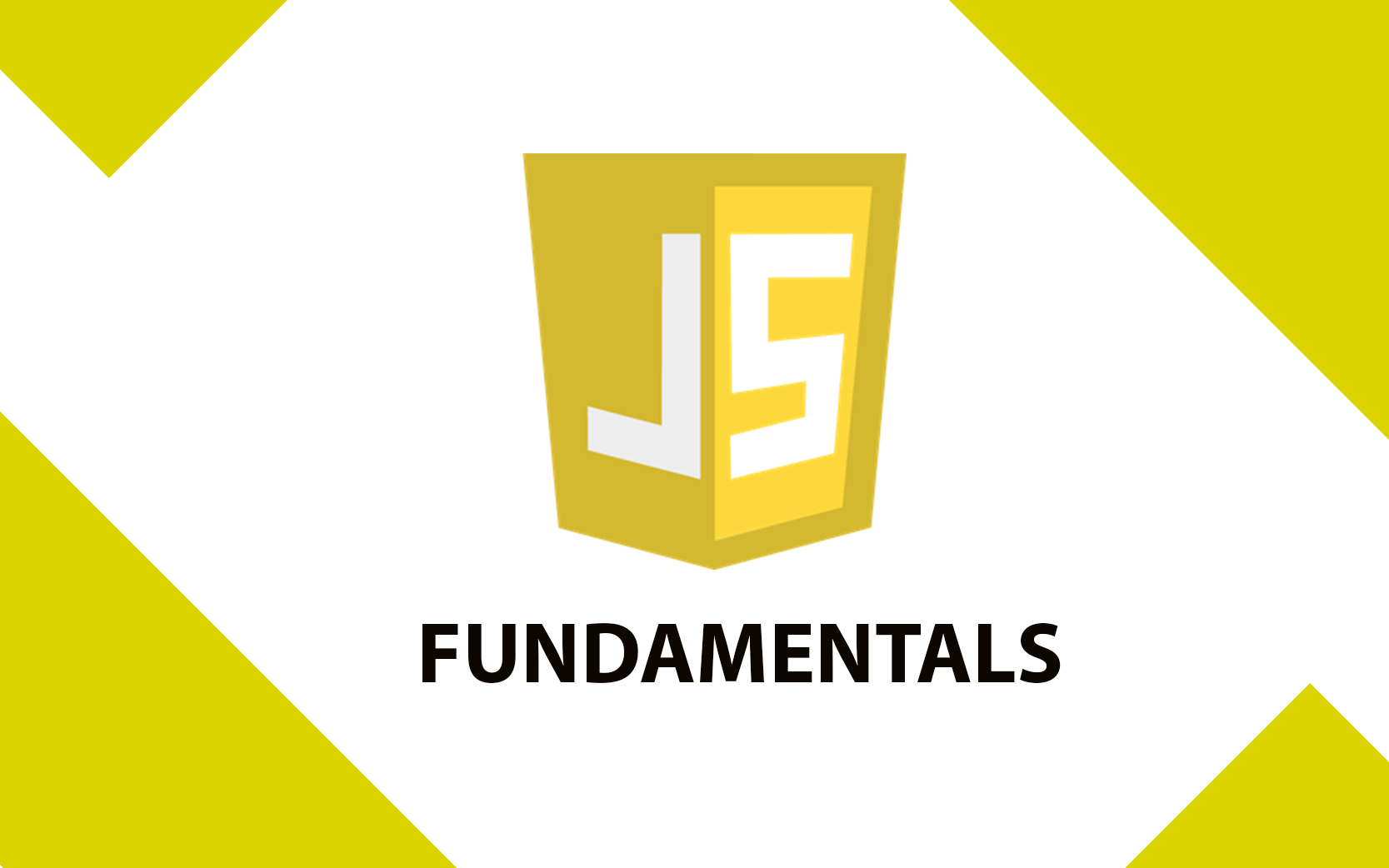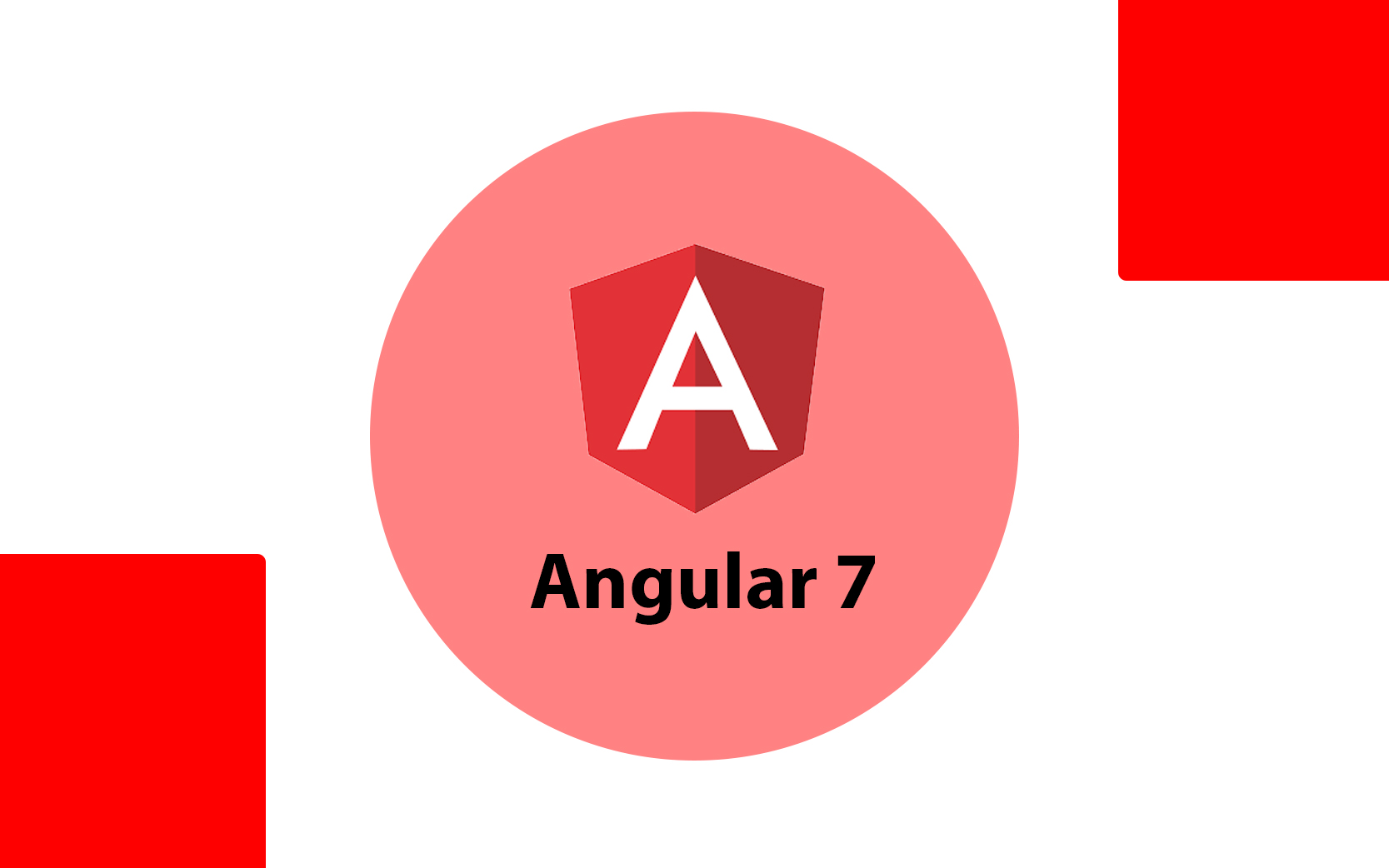Continuous Integration with Atlassian Tools Training
Continuous Integration with Atlassian Tools Course:
Atlassian provides a set of collaboration tools that enables a team to focus on the business. It provides good quality tools such as bitbucket for source code management, Confluence for knowledge and information management, Bamboo for Continuous Integration (CI), JIRA for issue monitoring and management and many more tools. All these tools can be very well integrated with one another. This course provides hans-on Training on these four most important tools provided by Atlassian that truly enables your team to be more agile and more productive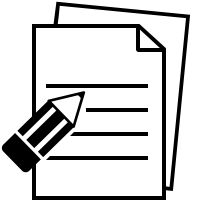
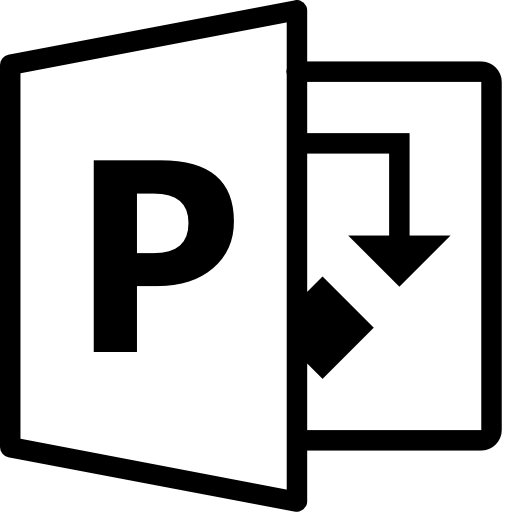
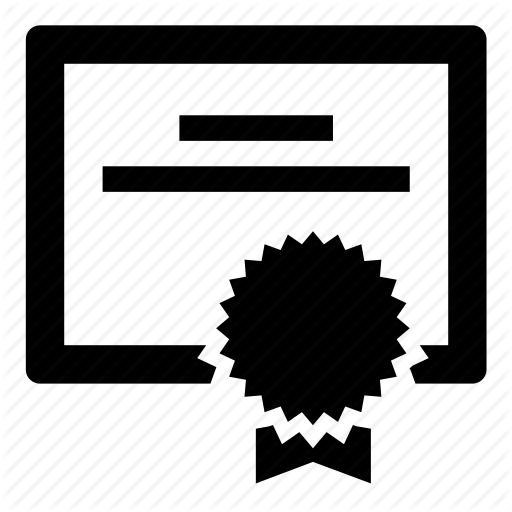
Continuous Integration with Atlassian Tools Course Curriculum
Introduction
What is Version Control?
Introduction to Git
Setting up your Git environment
Bitbucket permissions
What is a branch?
Creating branches
Switching branches
Repository Design
The Git Workflow
Commit
Hashes
Remotes and the origin
Fast forward merges
Code reviews
Assign pull requests
Completing pull requests
The Bitbucket branching model
Workflow variations
Automated merges
Performing complex merges
Rebasing
The Git log
Comparing versions
What are tags?
Pushing tags to Bitbucket
Getting Started with Continuous Integration:
What is CI ?
Introduction to Bamboo
Using Bamboo in the enterprise
Bamboo remote agent installation
Setting up account for Bamboo on AWS
Getting started with Bamboo live environment with Java project
Using the Bamboo dashboard
Configuring plans
Creating a plan
Using the branch status page
Configuring a plan's permissions
Modifying multiple plans in bulk
Configuring concurrent builds
Configuring the build queue timeout event
Fundamentals of source code management
Introduction to Bitbucket, Github, Mercurial, CVS and others
Linking Bamboo to Github
Polling the repository for changes
Cron-based scheduling
Linking Bamboo to the build tools
Running a plan build manually
Triggering a Bamboo build from Bitbucket Cloud using Webhooks
Creating a job
Configuring a job's requirements
Configuring miscellaneous settings for a job
Deleting a job's current working files
Checking out code
Configuring a test task
Configuring a deployment task
Sharing artifacts
Working with build results
Assigning responsibility for build failures
Deleting the results of a plan build
Quarantining failing tests
Dependency blocking strategies
Reordering jobs in the build queue
Understanding deployment release
A sample deployment project
Naming versions for deployment releases
Tasks for deployment environments
Agents for deployment environments
Requirements for deployment environments
Deployments from branches
Notifications
Configuring notifications for a plan and its jobs
Viewing build statistics for all users
Generating reports on selected authors
Viewing the Clover code-coverage for a plan
Linking Bamboo to another application
Viewing linked JIRA application issues
Creating JIRA application issues from a build
Integrating builds with your issues workflow
What is configuration as code?
Bamboo variables
Defining plan variables
Create a simple plan with Bamboo Specs
System Requirements
Branching and DVCS
Using Agents
A brief introduction to Atlassian Confluence
Important Wiki features
The Dashboard
Permissions overview
Space
People directory
Search menu and searching
Create pages
Change page layouts
Add Images & Attachments
Making Comments
Attachments
Browse menu basics
Watches
Drafts
Sharing a page & @mentions
Dashboards – Network & Popular Content
Notifications
Basic Concepts:
Summary of Users and Groups
Project Roles
Audit logs
Users and the User browser
Groups and the Group Browser
Permissions & Access Control
Issue Type Schemes
Events
Priorities and Resolutions
New options in custom fields
Field Configurations
Create Custom Fields
Create a Field Configuration
The visual workflow designer
The Status Attribute
Workflow Triggers
Creating a workflow scheme
Frequently Asked Questions
This "Continuous Integration with Atlassian Tools" course is an instructor-led training (ILT). The trainer travels to your office location and delivers the training within your office premises. If you need training space for the training we can provide a fully-equipped lab with all the required facilities. The online instructor-led training is also available if required. Online training is live and the instructor's screen will be visible and voice will be audible. Participants screen will also be visible and participants can ask queries during the live session.
Participants will be provided "Continuous Integration with Atlassian Tools"-specific study material. Participants will have lifetime access to all the code and resources needed for this "Continuous Integration with Atlassian Tools". Our public GitHub repository and the study material will also be shared with the participants.
All the courses from zekeLabs are hands-on courses. The code/document used in the class will be provided to the participants. Cloud-lab and Virtual Machines are provided to every participant during the "Continuous Integration with Atlassian Tools" training.
The "Continuous Integration with Atlassian Tools" training varies several factors. Including the prior knowledge of the team on the subject, the objective of the team learning from the program, customization in the course is needed among others. Contact us to know more about "Continuous Integration with Atlassian Tools" course duration.
The "Continuous Integration with Atlassian Tools" training is organised at the client's premises. We have delivered and continue to deliver "Continuous Integration with Atlassian Tools" training in India, USA, Singapore, Hong Kong, and Indonesia. We also have state-of-art training facilities based on client requirement.
Our Subject matter experts (SMEs) have more than ten years of industry experience. This ensures that the learning program is a 360-degree holistic knowledge and learning experience. The course program has been designed in close collaboration with the experts working in esteemed organizations such as Google, Microsoft, Amazon, and similar others.
Yes, absolutely. For every training, we conduct a technical call with our Subject Matter Expert (SME) and the technical lead of the team that undergoes training. The course is tailored based on the current expertise of the participants, objectives of the team undergoing the training program and short term and long term objectives of the organisation.
Drop a mail to us at [email protected] or call us at +91 8041690175 and we will get back to you at the earliest for your queries on "Continuous Integration with Atlassian Tools" course.
Recommended Courses
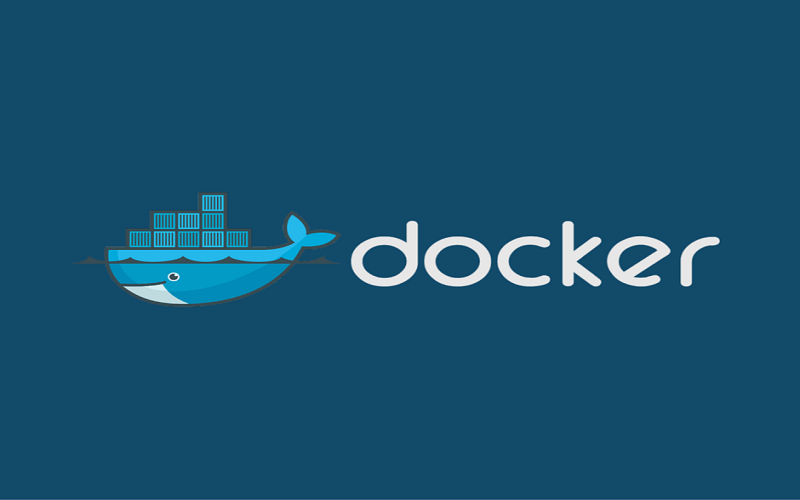
Docker - The Complete Guide
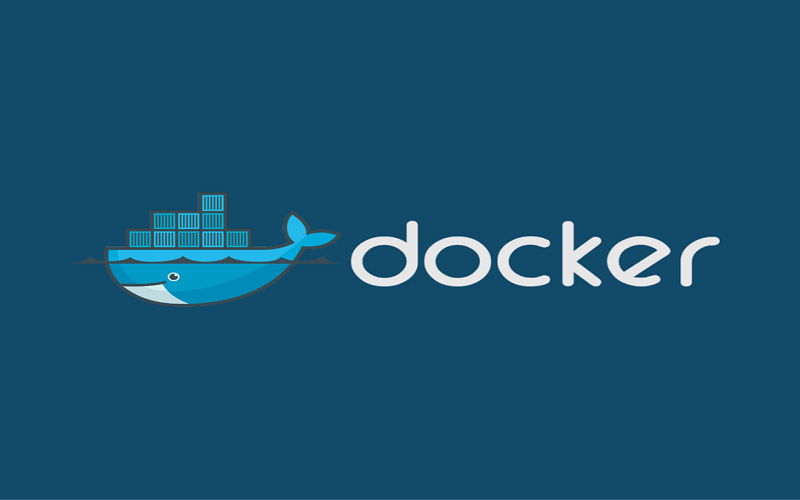
Docker - The Complete Guide

Chef
Feedback